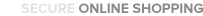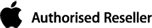Bfor offers the following payment methods for the purchase of new products in our store:
1. You can pay by credit/ debit card.
PayU
Trusted by the smallest to the largest organisations in the country, PayU strives to set standards and guidelines to ensure the security of both merchants and customers at all times.
PayU Wallet
By safely storing your card details with PayU Wallet you can shop easily and securely on bfor, and speed through checkout. Should you not have a credit/debit card you can deposit funds into PayU Wallet and still have the option to shop online.
2. You can pay by secure EFT.
We now give you multiple direct payment options which allow for immediate clearance of your payment:
PayFast secure EFT facility is fast and secure, and there is no payment limit.
PayU EFT Pro provides seamless instant electronic transfers and is the perfect solution if you don’t have access to a credit or debit card.
You can pay by EFT directly to our bank accounts using the following banking details:
Nedbank (or ABSA/STD/other to Nedbank)
Branch code: 123825
Account number: 1238007163
Reference: Please use your order number
FNB
Branch code: 254005
Account number: 62434261434
Reference: Please use your order number
3. You can pay using mobicred through our PayFast facility.
What is mobicred?
mobicred gives easy & convenient access to secure online shopping. mobicred is a SIMPLE & CONVENIENT credit facility that allows you to SAFELY shop online at all retail partners that offer the mobicred payment option.
1. Online credit application – Apply only once with an instant application response
2. One revolving credit account – A revolving facility that allows you to spend freely up to your limit & reuse any money that has been paid in
3. Shop online now – Spend with freedom & convenience at all participating mobicred retail partners
4. Affordable monthly instalments – One single monthly instalment for all your purchases
5. Easy account management – Safe & secure account management online & via your mobile phone
To make use of mobicred, please create an account on mobicred.co.za. Once your account has been created, simply choose the Payfast payment gateway during checkout and use mobicred as your preferred payment method!
Apply for a mobicred account now!
NB! All of the above options allow you to make secure and private payments to us. We are not given your banking or card details by PayFast and your order will be automatically confirmed as soon as you have made payment to Payfast.